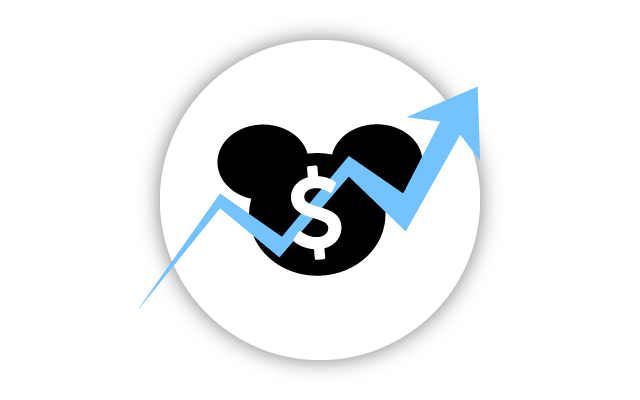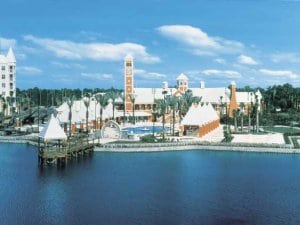Are you looking to exchange your Hilton Grand Vacations ClubPoints with RCI? If so, you’ve come to the right place! HGV has a tight integration with RCI that allows owners to deposit their points into RCI right from their member dashboard. This provides HGV members an easy way to gain more booking flexibility and options when it comes to using their points at RCI’s network of resorts.
In this article, we will walk you through the process of depositing your HGV ClubPoints with RCI.
ClubPoint Values, RCI Fees, Cancellation Policy & More
If you’d like more in-depth information about what RCI is, how many points it will take to confirm an RCI Exchange, RCI exchange fees, cancelation policies, and RCI exchange tips you can read our article on the subject here: How Trading Hilton Grand Vacations ClubPoints With RCI Works.
How To Deposit HGV ClubPoints With RCI Online
Depositing your ClubPoints with RCI online is a simple process, so let’s walk you through exactly how to use your Member Dashboard to complete the process.
Step 1
Current year ClubPoints and Saved Points can be deposited with RCI via the Club website. These Points will then become available for use for two years with RCI exchange reservations. From the Member Dashboard, on the top navigation, hover your mouse over Points Management and then use the dropdown to select Manage My Points.
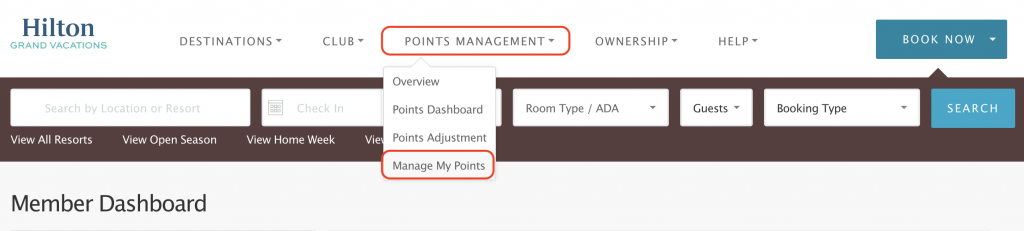
Also on the Member Dashboard, in the Points Summary section, click View and Manage Your Points.
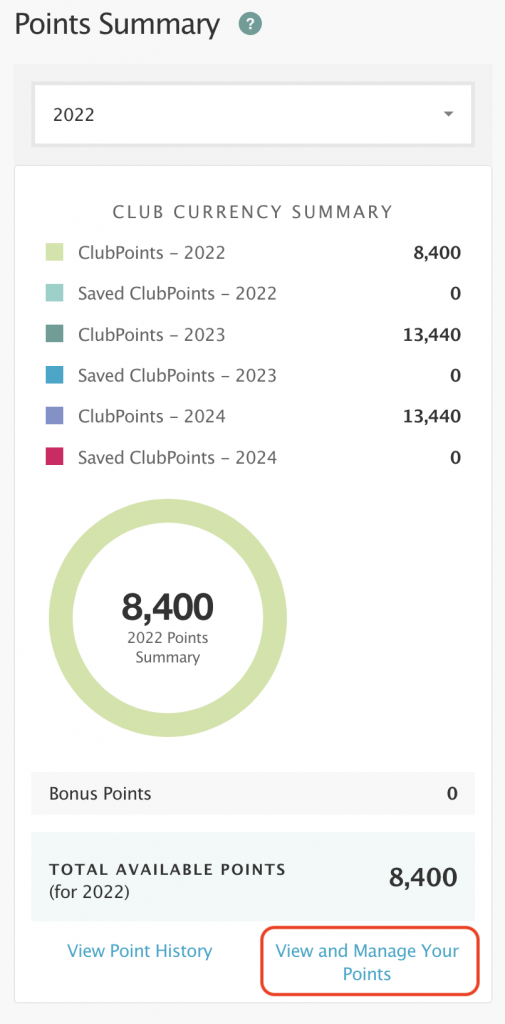
Step 2
Once you’ve reached the Manage My Points page, the second section is the RCI Deposit section that shows how many ClubPoints you currently have. To proceed, click Deposit Points.
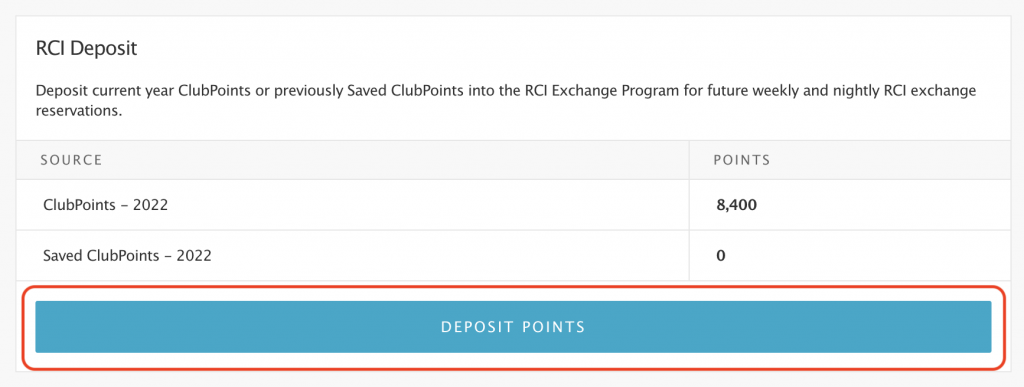
Step 3
On the next page, you can see the balance of ClubPoints that are available to be deposited with RCI for exchanges later. Club Members can deposit all or just a portion of the points available. Click Continue to proceed to the next page.
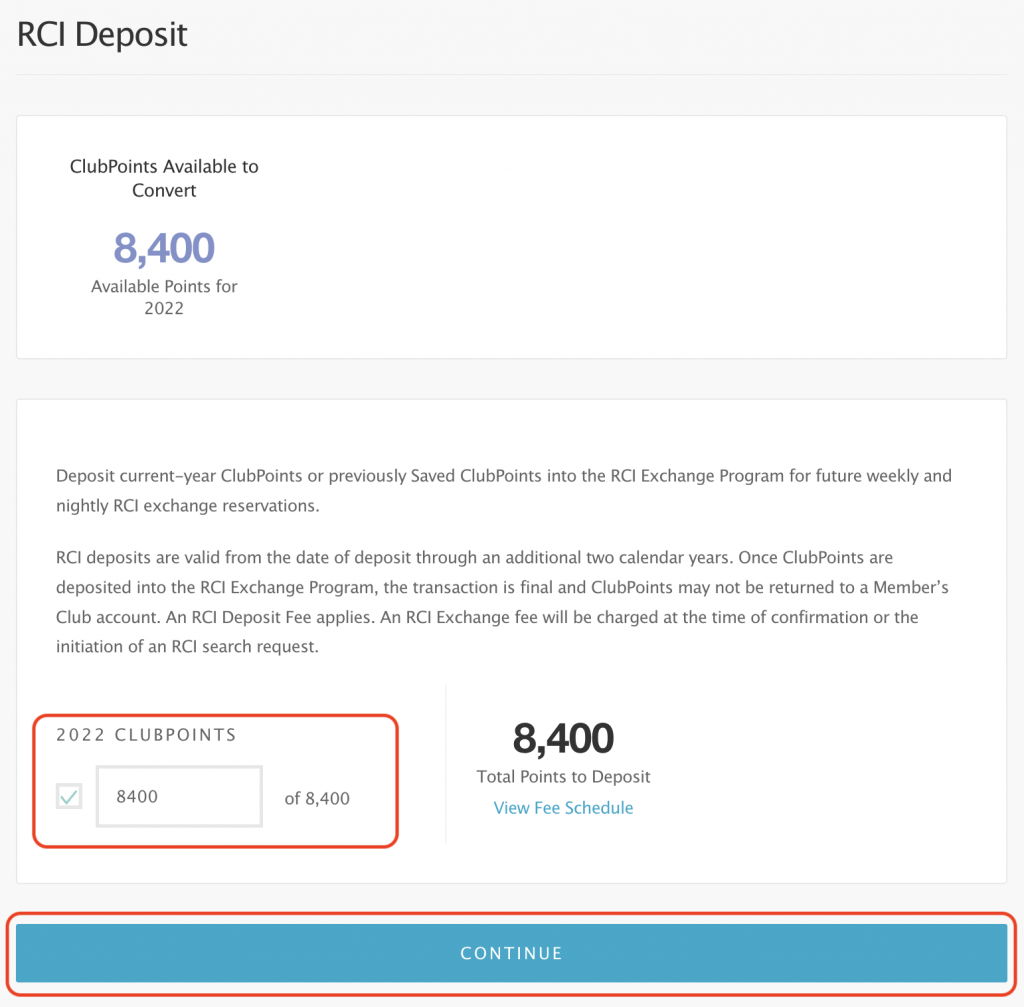
Step 4
A confirmation page will then present. Review all information, read the Terms and Conditions and check the acknowledgment box. If a fee is applicable, enter your credit card information for payment and click Complete RCI Deposit.
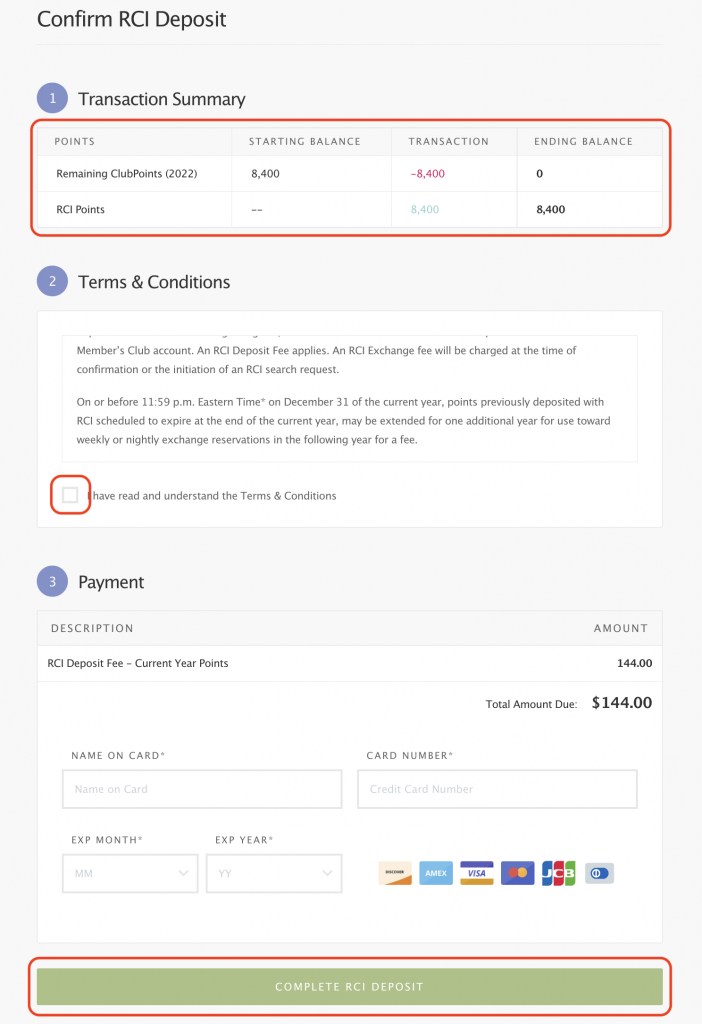
Step 5
A confirmation page will then generate. Members can login into their RCI account and verify the transaction has been complete and Points have been deposited with RCI. A link to your RCI account is available on your Member Dashboard.
Searching For RCI Resorts
Now that you have deposited your HGV ClubPoints with RCI, you can begin searching for RCI resorts that are available for exchange. To do this, log into your RCI account and click on the “Search” tab at the top of the page.
From here, you will be able to enter your desired exchange dates and location. RCI will then show you a list of available resorts that match your search criteria.
Once you have found a resort that you would like to stay at, click on the “Request Now” button to begin the reservation process.
Thanks For Reading!
We hope this article has helped you understand how to deposit your HGV ClubPoints with RCI.
If you have any remaining questions about how Hilton Grand Vacations timeshares work or learning about how to save thousands by buying a Hilton timeshare resale, we’d love to hear from you! Please fill in a contact form to be connected with one of our licensed Hilton specialists.