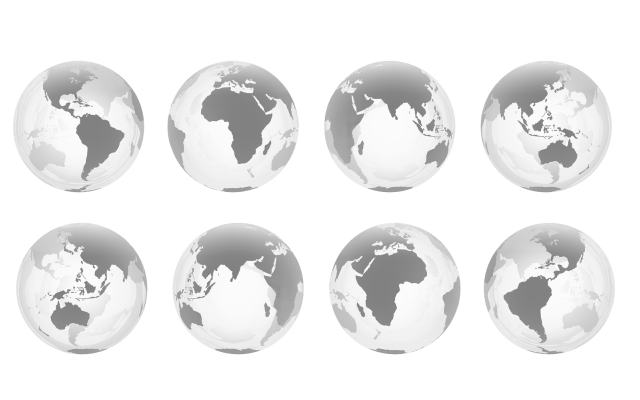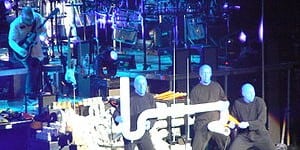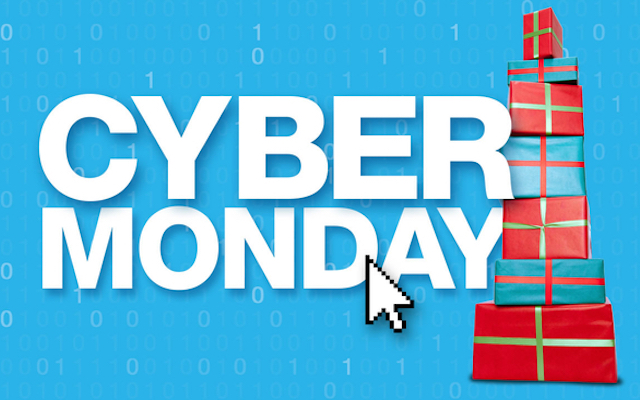If you need to modify or cancel your Hilton Grand Vacations reservation, there are a few things you need to know. In this article, we will walk you through the Hilton Grand Vacations Member Dashboard to show you exactly how to modify or cancel a Hilton Grand Vacations Reservation.
Modifying An HGV Reservation
Step 1
The Hilton Grand Vacations website can be used to modify reservations. Once you’ve logged in to your Member Dashboard, scroll down to view the Upcoming Vacation section.
Step 2
After that, click Change Reservation, as shown in the figure below. On the My Reservations page, you can see a list of your reservations.
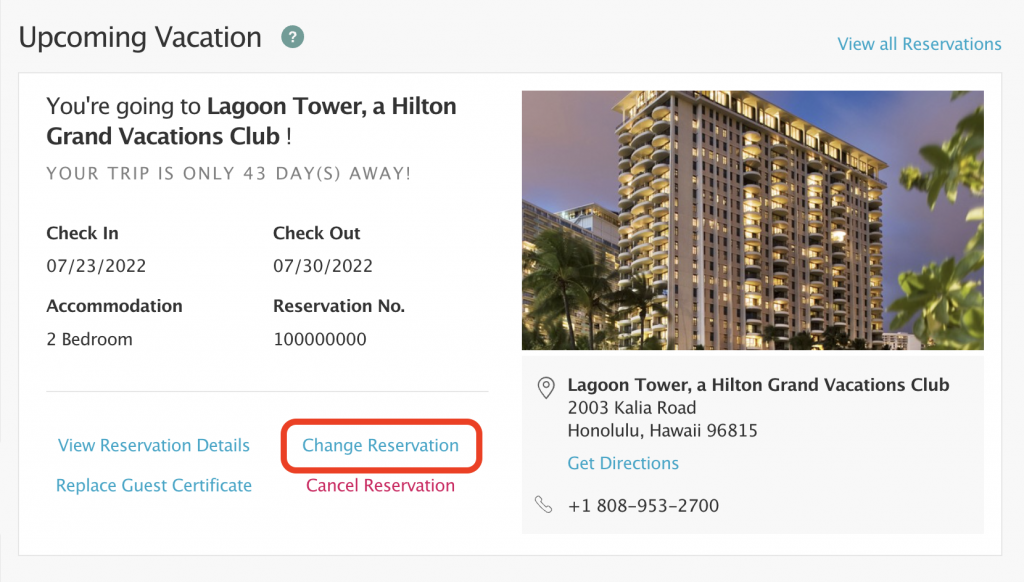
Step 3
The availability for the resort will be shown once the page refreshes, similar to the one shown below. To change your dates, use the Check-In and Check-Out sliders. The initial reservation you are modifying will still be at the bottom of the screen, allowing you to compare your old and new reservations side by side.
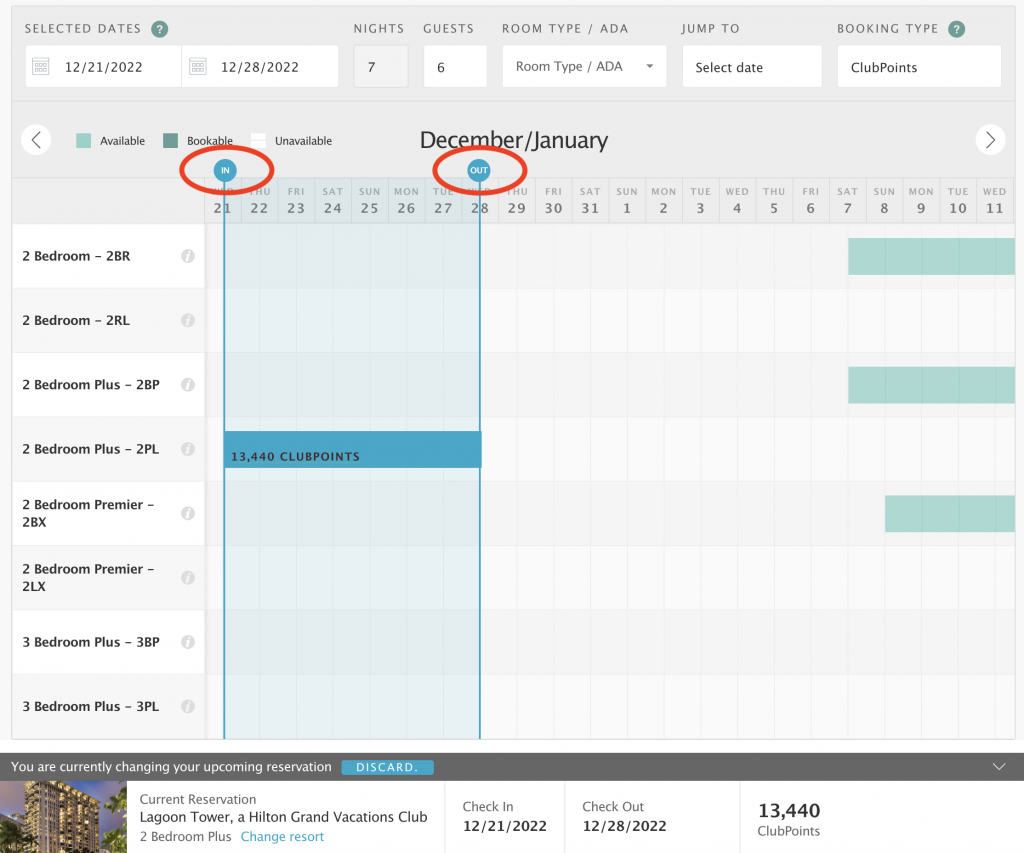
Step 4
Click the dark green area where the points are displayed once you’ve decided on new dates and/or room type. A new window will appear, similar to the one shown below, allowing you to book the reservations or continue searching for a new reservation. To proceed with the reservation change procedure, click the Book Now button.
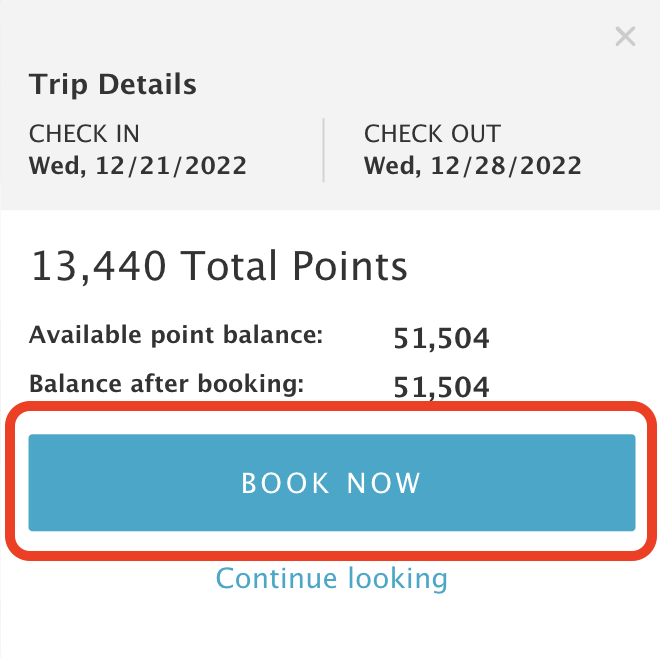
Step 5
You’ll see a new page that is titled “Change Your Reservation”. On this page, you’ll see a box on the right side that displays your new reservation information, as well as a Point Change Summary area. Once you have reviewed the changes, scroll to down the page and click Confirm Changes at the bottom of the screen once you’ve double-checked the details of your reservation.
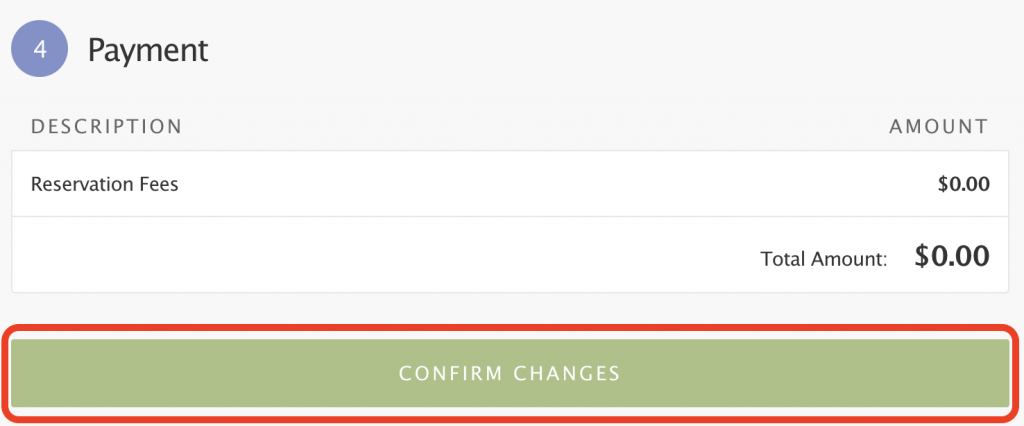
Step 6
A new page will load, verifying your modified reservation, and that’s it! You’ve successfully modified a Hilton Grand Vacations reservation. You can always contact a Club Counselor, if you need any assistance, or are encountering any errors that prevent you from completing the process.
Canceling An HGV Reservation
Step 1
The Hilton Grand Vacations website can be used to cancel reservations. Once you’ve logged in to your Member Dashboard, scroll down to view the Upcoming Vacation section.
Step 2
After that, select Cancel Reservation, as shown in the figure below. On the My Reservations page, you can see a list of your reservations.
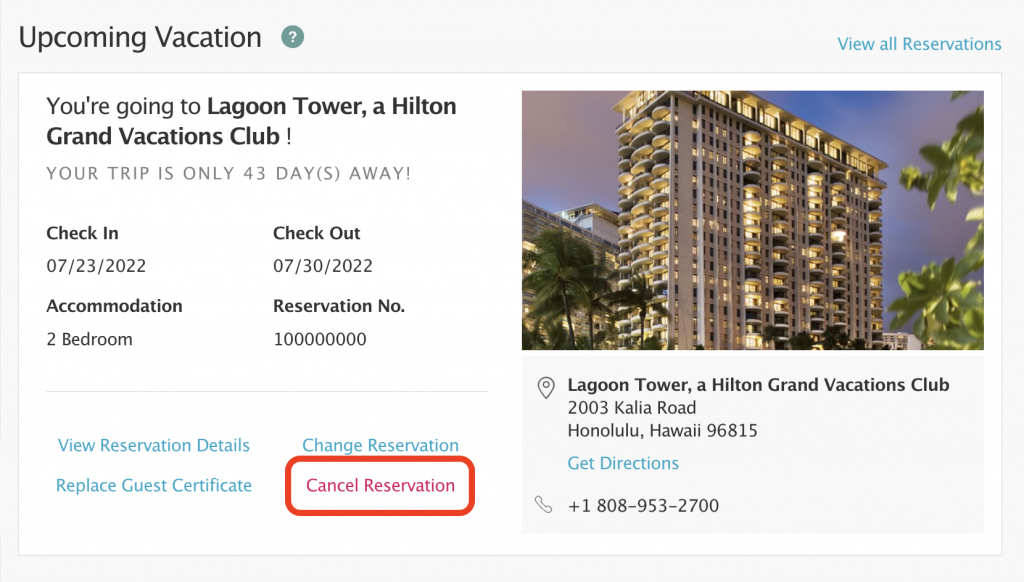
Step 3
After you click Cancel Reservation, a new page will appear asking you to confirm your cancellation request, as shown in the figure below. Click Cancel Reservation if you wish to continue the process of canceling your reservation.

Step 4
Once you have clicked Cancel Reservation, a cancellation confirmation page will load to show you the details of the reservation being canceled. That’s it! You’ve successfully canceled a Hilton Grand Vacations reservation. You can always contact a Club Counselor, if you need any assistance, or are encountering any errors that prevent you from completing the process.
Learn More About Hilton Grand Vacations
We hope this article was helpful in walking you through the process of modifying or canceling a Hilton Grand Vacations reservation. If you’d like to learn more about how Hilton Grand Vacations timeshares work, you can check out our vast catalog of Hilton articles that cover a wide variety of HGV usage topics, expert tips, and news.
If you have any remaining questions about how Hilton Grand Vacations timeshares work or learning about how to save thousands by buying a Hilton timeshare resale, we’d love to hear from you! Please fill in a contact form to be connected with one of our licensed Hilton specialists.