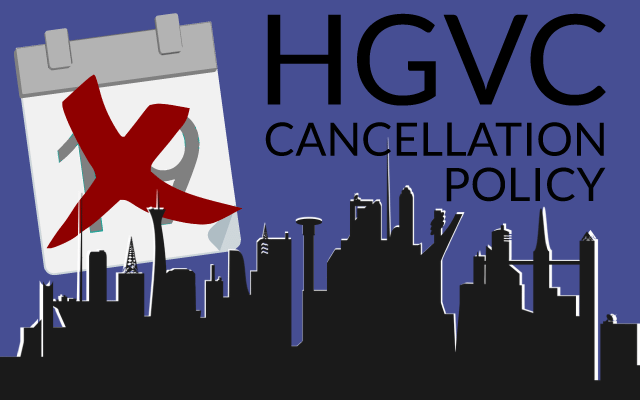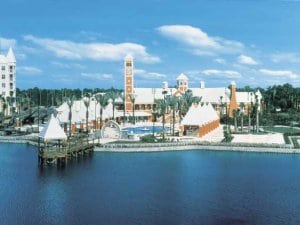It’s that time of year again when many people are planning their vacations and using up their Hilton Grand Vacation ClubPoints. But what if you don’t use all your points during the year? What can you do with them?
It’s that time of year again when many people are planning their vacations and using up their Hilton Grand Vacation ClubPoints. But what if you don’t use all your points during the year? What can you do with them?
Hilton Grand Vacations ClubPoints expire at the end of each year if they are not used, so it’s important to take action and save them! There are several different ways to do this, and we will discuss each of them in detail. So read on to learn more about how to bank or save your HGV ClubPoints!
Saving Your HGV ClubPoints
One way to save your HGV ClubPoints is to save them to use in the following year’s use year. This will need to be done on or before December 31 of the current year. This is a great way to make sure that your points don’t go to waste and that you can use them for future vacations!
There is a fee associated with saving ClubPoints, and it varies based on how far from their expiration (December 31st) they are saved. Also, the fee varies based on whether the owner uses their Member Dashboard on the hiltongrandvacations.com website, or calls member services to save their ClubPoints.
If you’d like to see the complete 2022 fee schedule for Hilton Grand Vacations owners you can find it here: Hilton Grand Vacations 2022 Fee Schedule.
| Saved Points Deposit (Jan – Aug) – Phone / Online | $114 / $104 |
|---|---|
| Saved Points Deposit (Sep – Nov) – Phone / Online | $134 / $124 |
| Saved Points Deposit (Dec) – Phone / Online | $199 / $189 |
How To Save Your HGV ClubPoints Online
Luckily, saving your ClubPoints online is very straight-forward, so let’s walk you through exactly how to use your Member Dashboard to save points to reduce the fee by about $10.
Step 1
The HGV website can be used to save your current year’s ClubPoints and use them next year as saved points. First, login to your HGV account. When you get to the Member Dashboard, on the top navigation place your mouse over Points Management and then use dropdown menu to select Manage My Points.
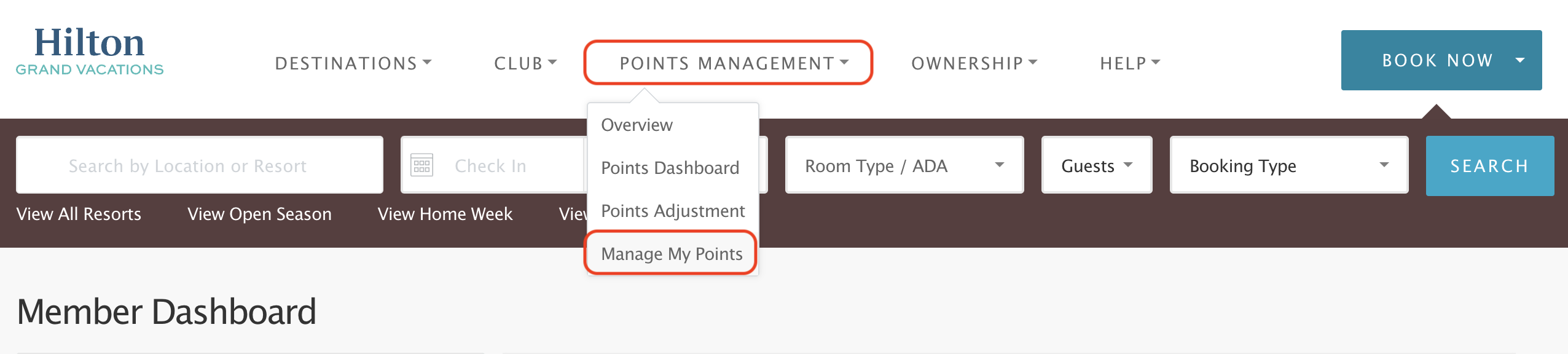
An alternative way of getting to the “Manage My Points” page is when viewing the Member Dashboard, in the Points Summary section, click View and Manage Your Points.
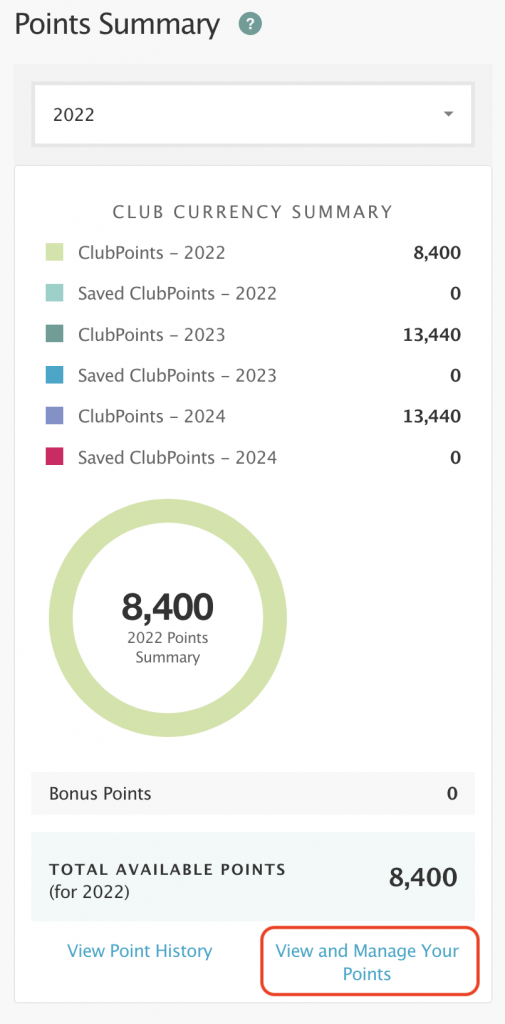
Step 2
Find the Saved Points section at the top of the “Manage My Points” page and click Save Points.
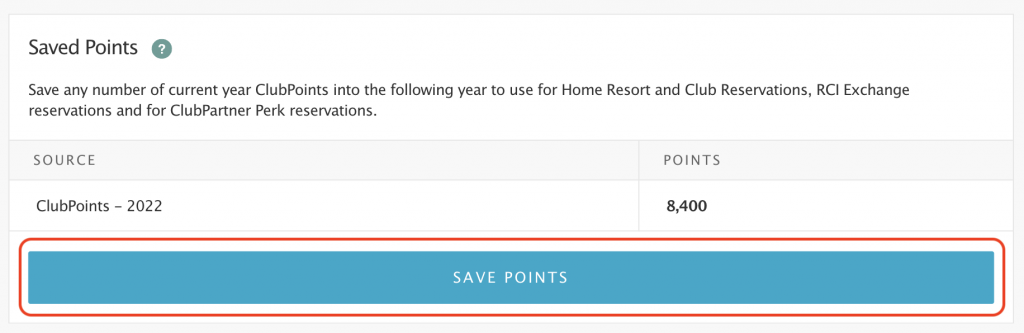
Step 3
On this page, you can view the balance of ClubPoints that are available to be saved. You can save a portion of the points shown or all of the points that are available to convert. Enter the number of ClubPoints you want to save and then click Continue.
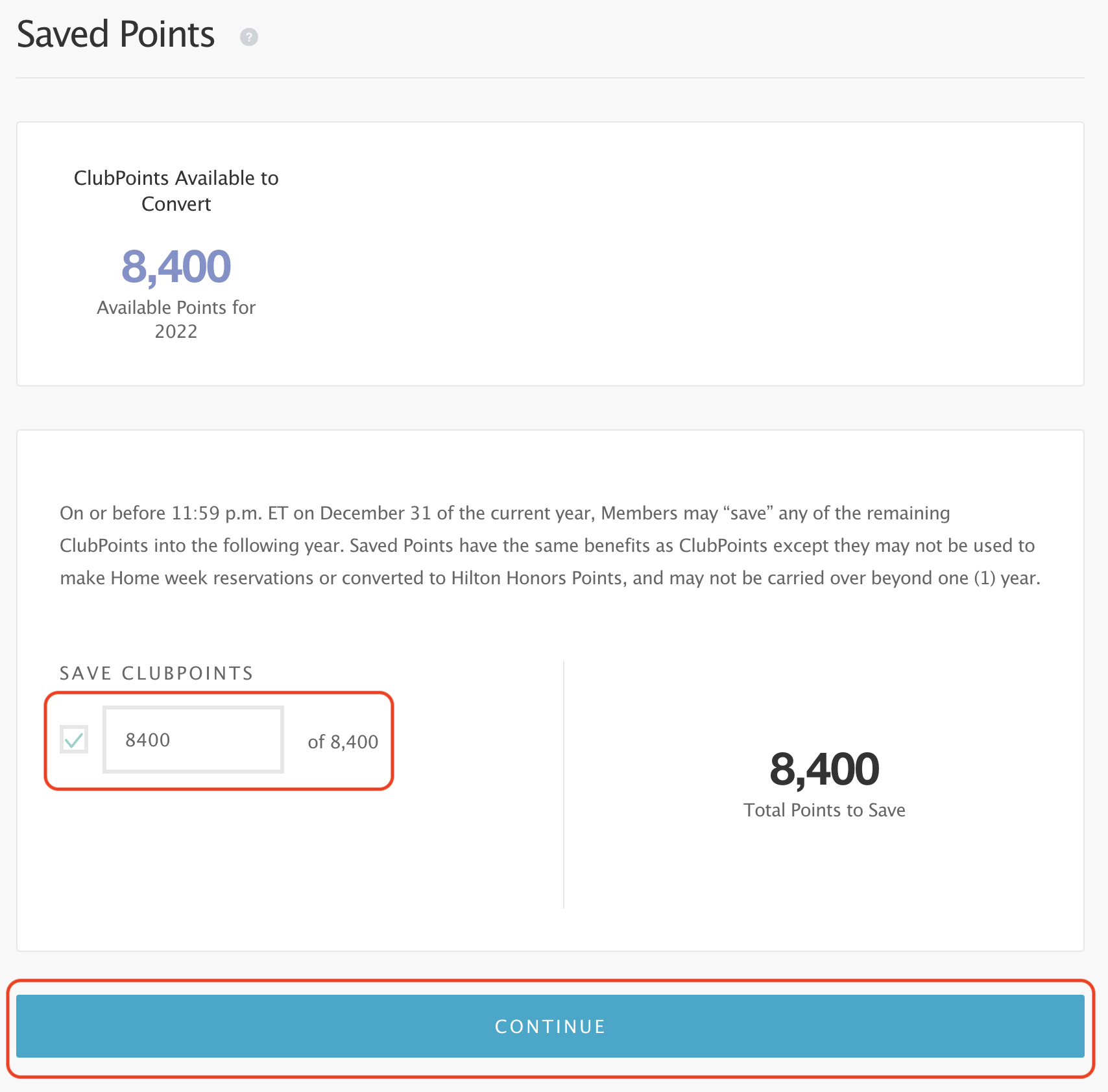
Step 4
After you’ve hit the continue button, you will see a confirmation page. This is your last chance to review all the information, confirm it’s correct, and check the acknowledgment box. If you are required to pay a fee, you can enter your credit card information and click Complete Your Save.
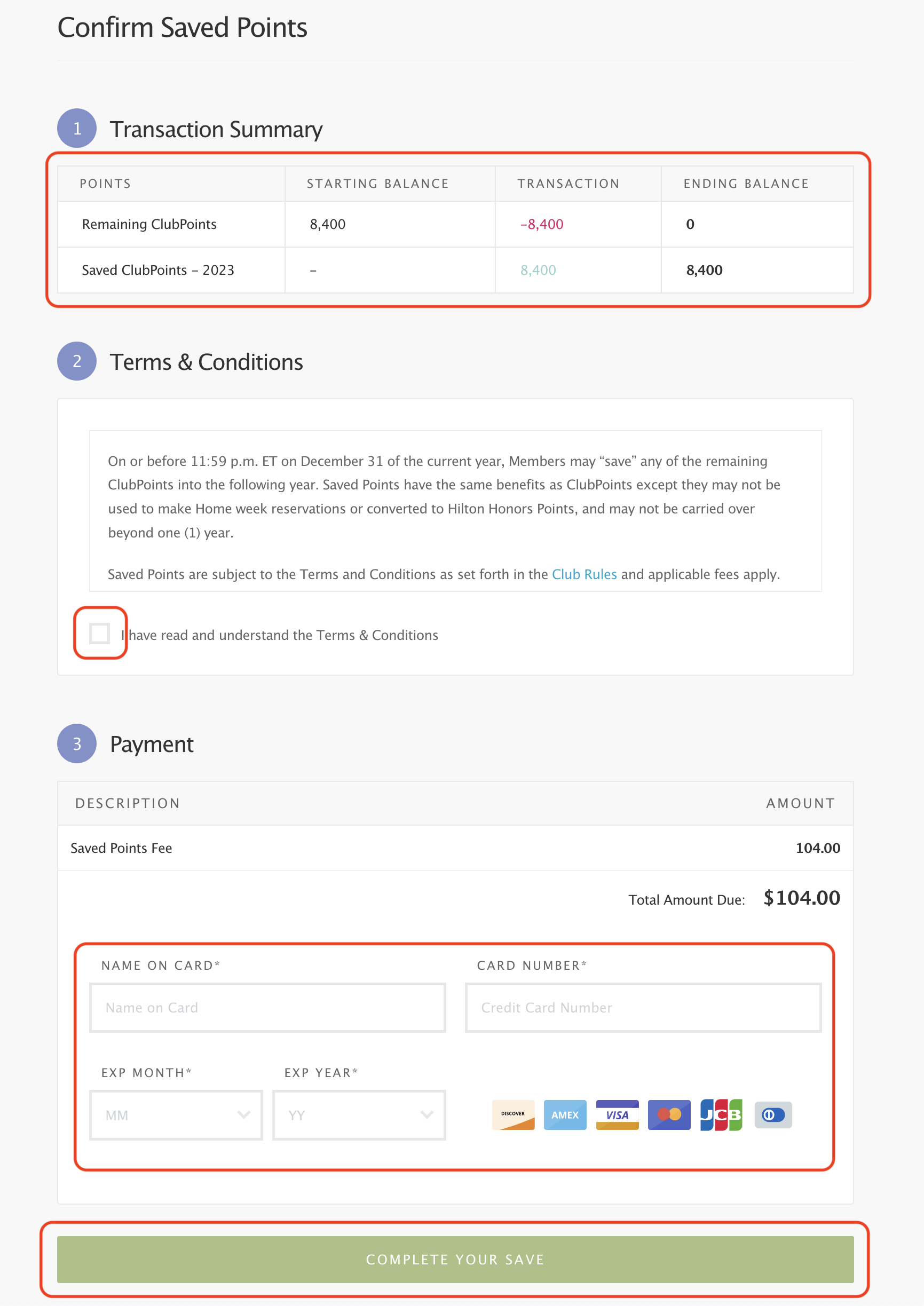
Step 5
Once your payment has been processed, the page will refresh and you will see a transaction confirmation. You can then go back to the Member Dashboard and verify the transaction has been successfully completed.
Learn More About Hilton Grand Vacations
So there you have it! You now have a complete step by step guide so you can bank / save your Hilton Grand Vacation ClubPoints using your online member dashboard. Be sure to take advantage of this option so that you can use your points to their fullest potential, there’s never a reason to let your ClubPoints expire! Thanks for reading and happy vacation planning!
If you have any remaining questions about how Hilton Grand Vacations timeshares work or learning about how to save thousands by buying a Hilton timeshare resale, we’d love to hear from you! Please fill in a contact form to be connected with one of our licensed Hilton specialists.